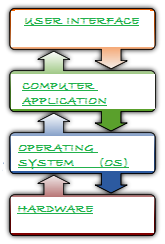Nowadays in this computerized world, nothing will be done in a computer without an operating system…… so its important that one must understand this operating system as clear as possible…
so here I am trying to let you guys understand the working of an operating system, very clearly…
Whenever you guys turn on your PC or laptop it’s great to think that you’re the controller. The computer mouse which you can move everywhere on the screen, play music surf internet and control your settings. Although it’s very cool to feel like a controller in front of your computer or laptop, there’s a lot going on inside of your PC, and the real hero behind the curtain handling all the necessary tasks is the OS or Operating System. The operating system (OS) is the foremost thing loaded onto the computer …. without this your computer is useless.
So what is OS and how this stuff works???
An operating system (OS) is basically a collection of software that manages the computer hardware resources & provides common services for programs of computer. The OS is a vital component of the system software in a computer. All the Application programs usually require an operating system to function as it link the user with the hardware.
Some common OS-
The popular modern operating systems are Android, iOS, BSD, Mac OS X, QNX, Microsoft Windows,Linux,Windows Phone & IBM z/OS.
Working of OS:-
In simple language an operating system is a bridge that connects user with the hardware and it operates the proper functionality of the system, as it is the road where all the applications performs……
The main purpose of an operating system is to control and well organise the software and hardware so that the device it lives in behaves in a flexible but in a predictable way.The user remains behind the curtain which works out of the boundary.
OS understands only English or sometimes any high level language…
Then the application part, which is software, helps to run all the programs and performs several tasks on computer…
The outermost part is the shell which interacts with the user commands, receiving from the application part…
Then the role is played by the essential layer of an operating system “KERNEL” it outputs the basic services or functions to all other parts of operating system on behalf of user commands, queries, or other applications…
The innermost part is the hardware which understands only the 0, 1 (binary) language…
Now it is totally clear about the basic information about the structure and working of an operating system…..
stay connected 🙂 🙂